How to use our formatter
In RAYX we decided on using a formatter to keep our code clean and organized. Here you can read how to use it.
General
We use clang-format for this purpose. The style is defined in the .clang-format file in the project root. As you can see in the file, our style is based on the Google C++ style. Remember: the formatter just completes our style guide and doesn't replace it.
Visual Studio Code
If you are using Visual Studio Code you can use the C/C++ extension for formatting. It includes the clang-format binary so you just need to change a few settings to configure it correctly. You can see the changes (highlighted in red) in the following screenshots:
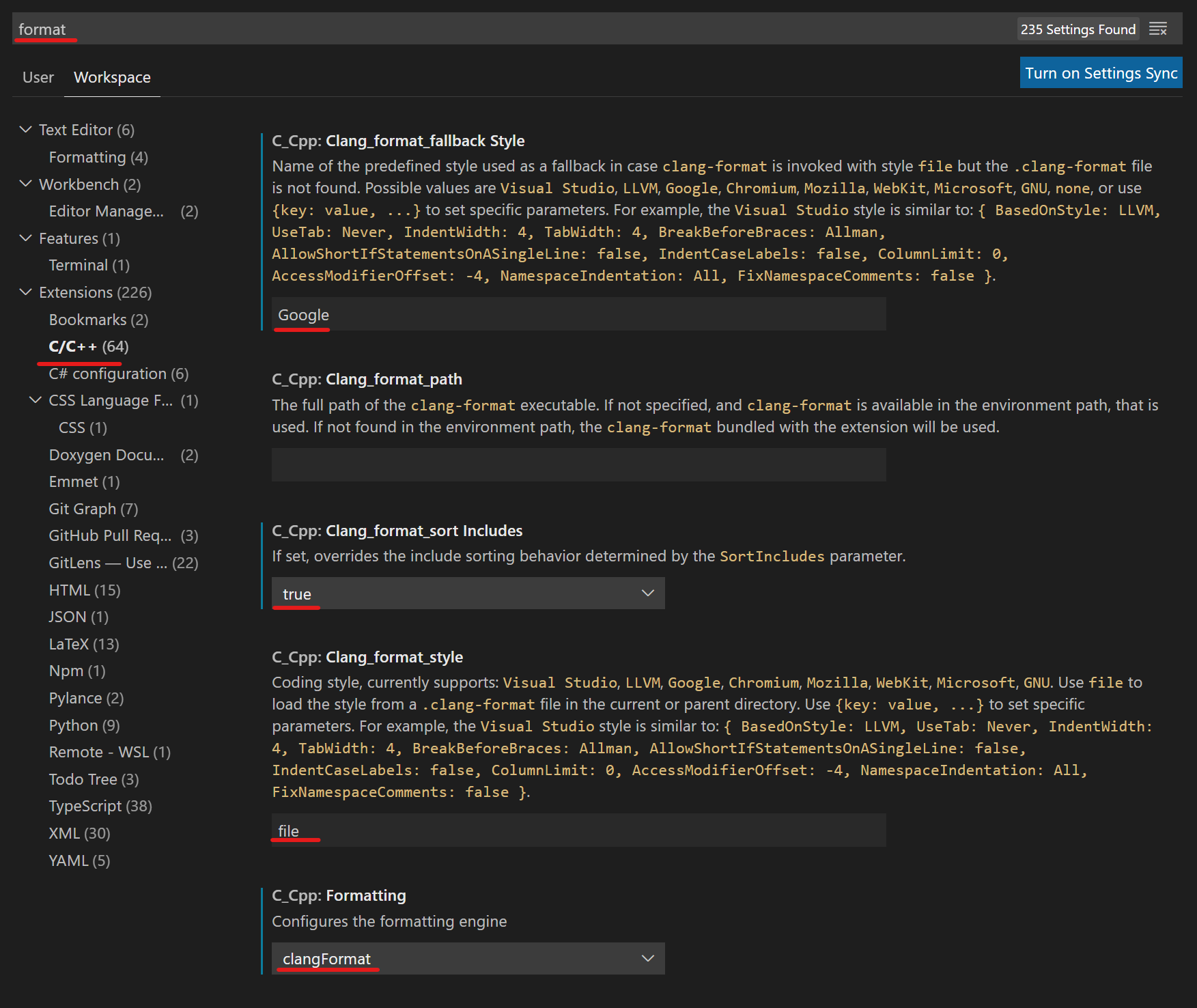
The following settings control, when the formatting should happen. This is up to you as long as the commited code is formatted.
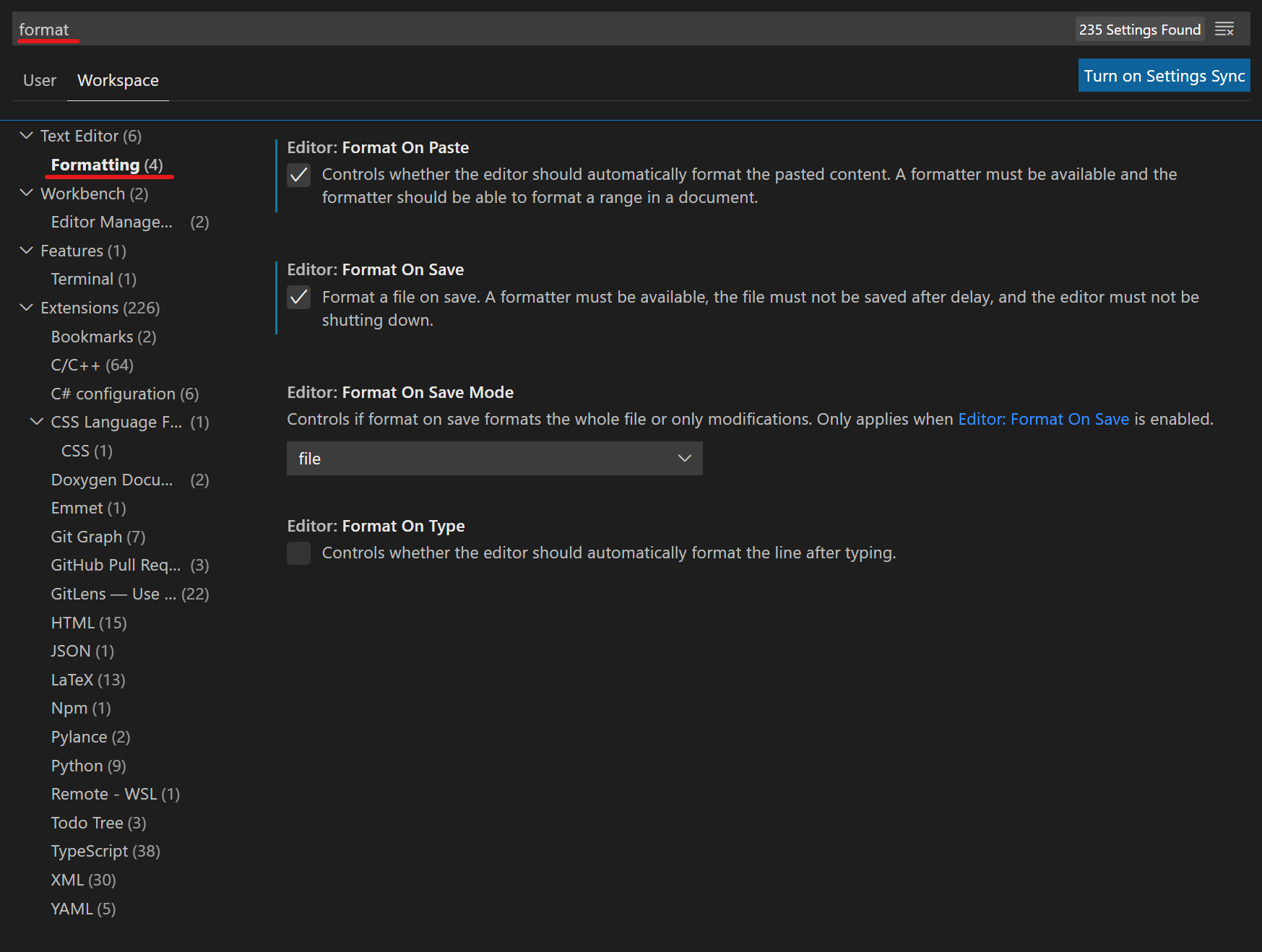
Using Format All Files in Workspace
To format all the workspace at once, you can use the following Visual Studio Code's Extension.
In your settings .json file, add the lines to go through the correct directories and only format C++ files:
"formatAll.includeFileExtensions": [
".cpp",
".h"
],
"formatAll.excludeFolders": [
"build",
"Extern",
],
WARNING: Using this extension can take up some time, you'll see all targeted files opening in new tabs. Grab a cup of coffee and let it do the trick :)